Using ASIHTTPRequest in an iOS project
1) Add the files
Copy the files you need to your project folder, and add them to your Xcode project. An overview of the ASIHTTPRequest source files appears here.
If you aren't sure which files you need, it's best to copy all the following files:
- ASIHTTPRequestConfig.h
- ASIHTTPRequestDelegate.h
- ASIProgressDelegate.h
- ASICacheDelegate.h
- ASIHTTPRequest.h
- ASIHTTPRequest.m
- ASIDataCompressor.h
- ASIDataCompressor.m
- ASIDataDecompressor.h
- ASIDataDecompressor.m
- ASIFormDataRequest.h
- ASIInputStream.h
- ASIInputStream.m
- ASIFormDataRequest.m
- ASINetworkQueue.h
- ASINetworkQueue.m
- ASIDownloadCache.h
- ASIDownloadCache.m
iPhone projects must also include:
- ASIAuthenticationDialog.h
- ASIAuthenticationDialog.m
- Reachability.h (in the External/Reachability folder)
- Reachability.m (in the External/Reachability folder)
2) Link with CFNetwork, SystemConfiguration, MobileCoreServices, CoreGraphics and zlib
Open the settings for your target by clicking on the blue bar at the very top of the Xcode sidebar:
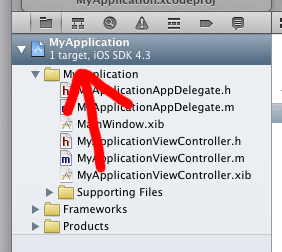
Open the Build Phases tab, expand the box labeled Link Binary With Libraries then click the plus button.
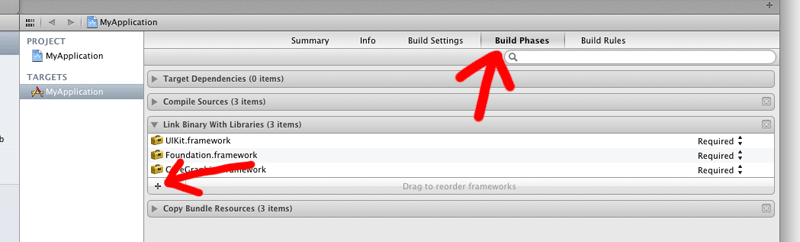
Choose CFNetwork.framework from the list, and click Add:
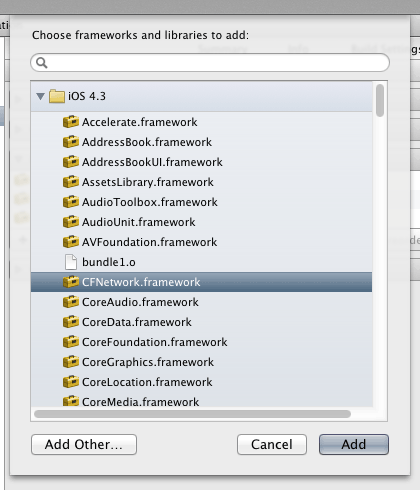
Repeat the last two steps to add the following: SystemConfiguration.framework, MobileCoreServices.framework,CoreGraphics.framework and libz.dylib.
(注意:2)添加ASIHTTPRequest中依赖的Frameworks
CFNetwork, SystemConfiguration, MobileCoreServices, CoreGraphics and zlib3)使用说明及示例代码
http://allseeing-i.com/ASIHTTPRequest/How-to-use
4)编译错误处理
如果遇到编译错误类似:Undefined symbols for architecture armv7:
"_OBJC_CLASS_$_ASIHTTPRequest",先检查上述的依赖代码是否已加入编译列表,如未加入,依次点击Target->Build Phases->Compile Sources,点击底部“+”添加上述代码。
如果遇到编译错误类似:Undefined symbols for architecture armv7: "_inflateEnd", referenced from,则应该是缺少依赖libz.dylib,添加方法:依次点击Target->Build Phases->Compile Sources,点击底部“+”,在弹出的列表中输入libz,添加搜索结果中最新版本即可。 )
Using ASIHTTPRequest in a Mac OS X project
To use ASIHTTPRequest in a Mac project, you'll need to link against:
- SystemConfiguration.framework + zlib (as above)
- CoreServices.framework
CFNetwork is part of the CoreServices framework on Mac OS X. Unless you are writing a console-based application, your application is probably already setup to link with CoreServices, but if not, simply add CoreServices.framework in the same way as described above.
Building the tests

Most users can skip this part!
The tests that come with ASIHTTPRequest primarily exist for my benefit, so I can check I haven’t broken something when I make changes. You only need to run the tests if you are making changes to ASIHTTPRequest, or want to confirm that something is working as expected.
ASIHTTPRequest uses Gabriel Handford’s wonderful GHUnit framework for running tests.
As of v1.8-50, GHUnit is no longer included as a git submodule. Instead, build scripts automatically download a pre-compiled framework if one does not already exist locally. If you would prefer to build GHUnit yourself, simply grab a copy from GitHub, and drop your built framework in External/GHUnit.
Some of the tests require additional information to run:
- To run the S3 tests, you need to specify your S3 access details in the top of ASIS3RequestTests.m
- To run the proxy tests, you need to specify details of your proxy server, and a PAC file if you want to run the PAC tests. Note that the proxy tests require a proxy server, while all the other tests require that you don't have a proxy server.









相关推荐
ASIHTTPRequest 类库 ASIHTTPRequest功能很强大,主要特色如下: 通过简单的接口,即可完成向服务端提交数据和从服务端获取数据的工作 下载的数据,可存储到内存中或直接存储到磁盘中 能上传本地文件到服务端 可以...
ASIHTTPRequest是简单易用的,它封装了CFNetwork API。使得与Web服务器通信变得更简单。它是用Objective-C编写的,可以在MAC OS X和iPhone应用中使用。 它适用于执行基本的HTTP请求和互动(或者说是反馈)。...
ios开发框架 ASIHttpRequest 资源来源于网上 非原创
1.改良版的 ASIHTTPRequest 不建议iOS 新手使用 2.有一定的iOS经验你会发现这个版本挺不错的! 谨慎使用,派别之争的 就别喷了无意义!
iOS ASIHttpRequest 请求https
使用iOS SDK中的HTTP网络请求API,ASIHTTPRequest就是一个对CFNetwork API进行了封装,并且使用起来非常简单的一套API,
ASIHTTPRequest,用于获取下载及其相关处理与应用的功能函数
ASI-HTTP-Request是通过CFNetwork API访问Web服务的一个开源封装类库包,...ASIHTTPRequest使用REST格式与Web服务进行通信,既支持基本的Http请求格式,也通过ASIFormDataRequest类可以很方便地提交POST数据和文件。
[word]ios的ASIHTTPRequest学习.zip
IOS应用源码之【应用】-ASIHTTPRequest-强大的HTTP包装开源项目.rar
使用iOS SDK中的HTTP网络请求API,相当的复杂,调用很繁琐,ASIHTTPRequest就是一个对CFNetwork API进行了封装,并且使用起来非常简单的一套API,用Objective-C编写,可以很好的应用在Mac OS X系统和iOS平台的应用...
使用 iOS SDK 中的 HTTP 网络请求 API,相当的复杂,调用很繁琐,ASIHTTPRequest 就是一个对 CFNetwork API 进行了封装,并且使用起来非常简单的一套 API,外号 “HTTP终结者”,用 Objective-C 编写,运行效率很高...
该demo最主要的功能是在用ASIHttpRequest 下载,(当然同样也适用于上传),在弹出的alert框中显示下载(或是上传数据)的进度 在这里注意:如果是下载较大的文件,进度条会缓慢进行;相反如果下载的文件很小,那...
asihttprequest是目前做移动平台游戏上比较便捷的http通信第三方库
ASIHTTPRequest 源码 、底层构架